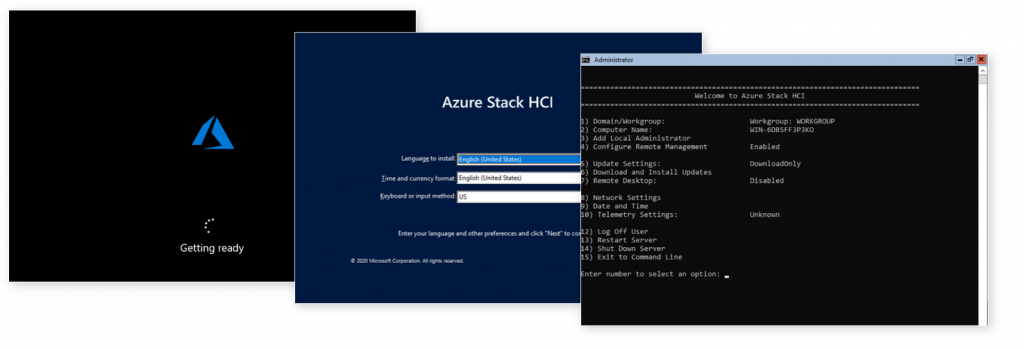Hello Friends, it’s been a while since my last post. With covid and all my inspiration has not been the best. And with all my spare time going into renovating the house there has not been so much time. But there will be more posts coming soon.
I got the chance to borrow some Lenovo MX1021 Azure Stack HCI nodes to play with and test. And with the soon to be release public preview of 21H2 release i wanted to start getting some real HW experience. So stay tuned for some Azure Stack HCI blog posts coming soon.
Read more