So i just setup a new Azure Stack HCI cluster on Windows Server 2019 with the September Cumulative Update and it was throwing a We couldn’t complete the features Undoing changes Don’t turn off your computer.
When i install new clusters/nodes i always run a script to set customizations and one of those is installing Hyper-V, Failover Clustering, Datacenter Bridging and more. And up untill now this has worked fine adding all these at the same time with add-windowsfeature then adding all the feature names. At the end it would restart.
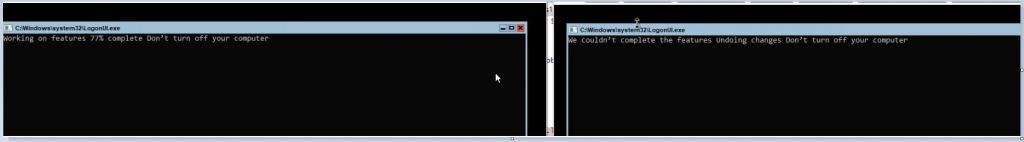
With the september Cumulative Update this did not work. I tried with a prev version and it worked find.
What i had to do was split the add-windowsfeature commandlet and install Hyper-V first, have the script loop a reboot, then install the rest of the features and do another reboot. As both Hyper-V and Failover Clustering now requires a reboot.
This has not been confirmed as a bug. But i have tested this now on 8 diffrent servers with the sept CU and it happens on all of them.
Interesting. The same is happening again with the latest Windows 2019 image, but it’s not so easy to fix when you’re using Terraform! I guess I’ll be raising it with Microsoft Azure support 🙁