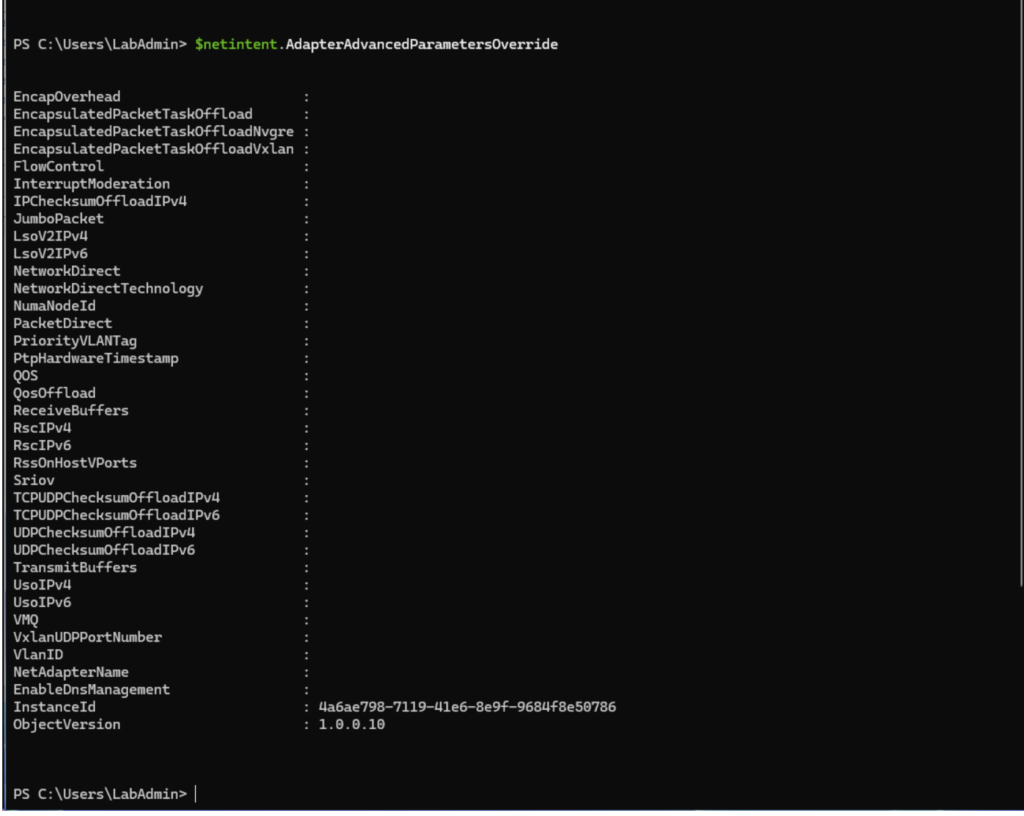A while back i had an issue with a client where there Cisco Wireless Controller(WLC) would not work after redeploying there Azure Stack HCI 22h2 cluster to Azure Stack HCI, now Azure Local 23h2 version.
The VM would not respond on the assigned IP Address
After lot’s of troubleshooting and back and forth with trying different settings i found out that by disabling SRIOV on the Physical Nics solved the issue. It would work fine if i set an IP on the virtual nic interface on the WLC but not in the interface vlan of the WLC.
This is a known issue and is being worked on to remediate. So if you are testing or deploying Virtual Appliances and networking is not working. Then SRIOV is the root cause of this.
You can disable this in the BIOS or on the physical nics.
If you do on the physical nics you will need to change the NetIntent for NetworkATC for this to be permanent. Otherwise if you use a powershell command it will be set back by the NetIntent for the interfaces.
Disable-NetAdapterSriov
To learn about how to change NetIntent and set overrides go to this Github repo created by my friend Jaromir who is a fellow MVP and a Dell employe.
$switchOverride = New-NetIntentSwitchConfigurationOverrides -EnableIov $false
Add-NetIntent -Name test -AdapterName pnic1 -Compute -Wait -SwitchPropertyOverrides $switchOverride
https://github.com/DellGEOS/AzureLocalHOLs/tree/main/lab-guides/09-NetworkATCDeepDive
And change the AdapterAdvancedParametersOverride and the SRIOV