A friend of mine asked me about this a while ago, as he had setup his S2D cluster with SSD and HDD only. So the SSD’s became the journal drives(caching drives). Now he wanted to replace the SSD’s with NVME disks that he had replaced. Yesterday he did the swap and it worked great.
The process of doing this is.
- Stop all VM’s running.
- Shut down nodes one and one, then add the NVME disks to the server
- Retire the SSD journal drives
- Run command on the node that is the owner of the storagepool
enable-clusters2d -autoconfig:0 -cachestate enabled -Verbose
- Here is a screenshot of the above command where the NVME disks where not added as caching drives. But what you should see at the bottom is that drives are added as caching drives.

- Add NVME drives to storagepool
- Set NVME drives as Journal drives, should go automatic
- Remove SSD drives from the pool
- Add SSD drives back to the pool and add them as autoselect drives.
Thanks to my good friend Vidar Friis for doing this and testing it out.
Use at own risk on any production cluster. If you are doing this make sure you have backup of the files on your storage.
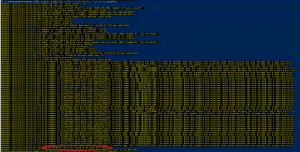
Hello Jan-Tore,
since its four years since you wrote this blog i would like to know if your recommendation to do this offline still stand?
Kind Regards
Harald
Yes this would be my recommendation still. I have not seen a better way to change from SSD to NVME cache. VM’s must be offline, and make sure you have backup of the VM’s before hand. If you do it online, you need to swap out 1 and one drive and wait for ever. But it’s the same steps. And there might be something that happens.
Hi,
I know there is a little while this article was written but I was woundering if it was possible to add the NVMe to the S2D without taking down the whole system.
I have a 4 node Hyper-V cluster with S2D and it is in production. It is really hard to take it down like this.
As far as i know, it’s not possible. I would not recomend doing it while the disks are online.
JT